19 Feb 2020 Screenwise Tips
Workplace Meetings in the Age of COVID-19 – Screenwise Tips
Like it or not, so much has changed since COVID-19 entered the picture. Life, it seems, has gone on a standstill as kids are forced to continue their studies online and working parents, well, have had to stay at home, too.

In the age of COVID-19 and social distancing, most businesses quickly transitioned to work from home (WFH) mode — but that’s not to say it has all been easy and smooth sailing. With social distancing guidelines set by the Australian Government Department of Health, companies have had to adapt quickly to remote workplace
Social distancing in the workplace

To properly observe and maintain social distancing in the workplace, the Department of Health lists the following measures everyone must adhere to when at their workplace:
- Avoid shaking hands or touching to greet others.
- Non-essential meetings must be cancelled, and important meetings need to be conducted via video conferencing or telephone calls.
- Meetings where many people must congregate must be postponed indefinitely.
- Essential in-person meetings must be held out in the open whenever possible.
- Practise hand, sneeze and cough hygiene at all times. Employees who are sick must stay at home and isolate themselves.
- Companies should provide staff with alcohol-based hand rub for disinfection.
- Employees should eat their lunch at their desks or outside in the open, not in the lunchroom.
- Work area surfaces should be regularly cleaned and disinfected.
- Windows need to be opened and air conditioning adjusted to permit natural ventilation or for more air to enter.
- Food handling must be limited in the workplace, as well as the sharing of food.
- All non-essential travel must be avoided.
- Food preparation by canteen staff and all close contacts must be done under the strict hygiene conditions.
While some employers may have begun to seriously entertain the thought of going back to business as usual, others are not taking a chance even as Australian COVID-19 statistics have been on a steady decline. In the absence of a vaccine and with the currently dire circumstances in various countries, it’s easy to understand why working and meeting from home are still the new normal.
Of course, all online communication, including conducting meetings from home, come with a few challenges. To help you with this concern, there are best practices you can implement to make video conferencing work for you.
Effective video conferencing

Conference video calls are a great alternative to personal meetings when the latter is not possible. To ensure your video conferences are effectively run, take note of the following:
1. Check your internet connection
Conducting a meeting online requires stable internet connectivity, so that everyone’s audio and video remain fairly consistent in terms of quality. You also need a secure connection with advanced encryption and password protection if you are using a wireless connection.
2. Use a good quality video conferencing software

There are several types of free video conferencing software to choose from, which meeting attendees can simply download or use through their browser. As the host, you’ll need to provide the necessary login details to ensure their access.
3. Dress for the meeting
Dressing right is a basic requirement in corporate presentations. Just because you’re conducting or attending a meeting from home doesn’t mean you should be attending it in your jammies. So, ensure you’re wearing work-appropriate attire that’s not too loud or colourful. This is especially important if you’re attending a meeting with a client or your suppliers.
4. Pick a good time
If the meeting attendees are located in different time zones, it’s best to choose a mutually acceptable schedule using the correct time zone.
5. Eliminate all distractions
As much as possible, set yourself against a plain background without any clutter. Get rid of all distractions including your cell phone which should be set to silent mode. If you have a house full of kids and pets, ensure there’s someone overseeing them, so interruptions are avoided during the meeting. You should also make sure you have good lighting that doesn’t hide or distort your face, so test the video feature prior to the meeting.
6. Come prepared
Preparation is key whether you’re conducting a regular in-person meeting or any other type of meeting. At least a day before the meeting, all meeting attendees should already have a copy of the agenda and all other files that need to be shared. This ensures everyone is ready for the discussion and anyone who needs to present specific data can come prepared.
7. Introduce yourselves

As the meeting host, the job of having everyone else introduce themselves falls on you, especially if there are new people attending the meeting. First you need to announce yourself and have each attendee introduce themselves one by one.
8. Take turns speaking
Use a simple meeting programme so that people don’t start talking at the same time. Let the attendees know ahead of time that there’ll be time for questions and comments. This is part of corporate communications decorum, as it helps ensure meetings are conducted in an orderly manner.
9. Take down notes
You or a designated party can take care of writing down important items, questions, issues and all other points raised in the meeting. You can even get everyone’s permission to record the session for easy reference.
10. Use the mute feature
Sounds that shouldn’t be there can be extremely distracting, so ask everyone to keep their microphones on mute when they are not speaking.
11. Make sure everyone is on the same page
Before moving on to another topic, make sure all attendees are in agreement or on the same page. Anything contentious may be set for later or scheduled for a future meeting dedicated to it.
12. Stay on track
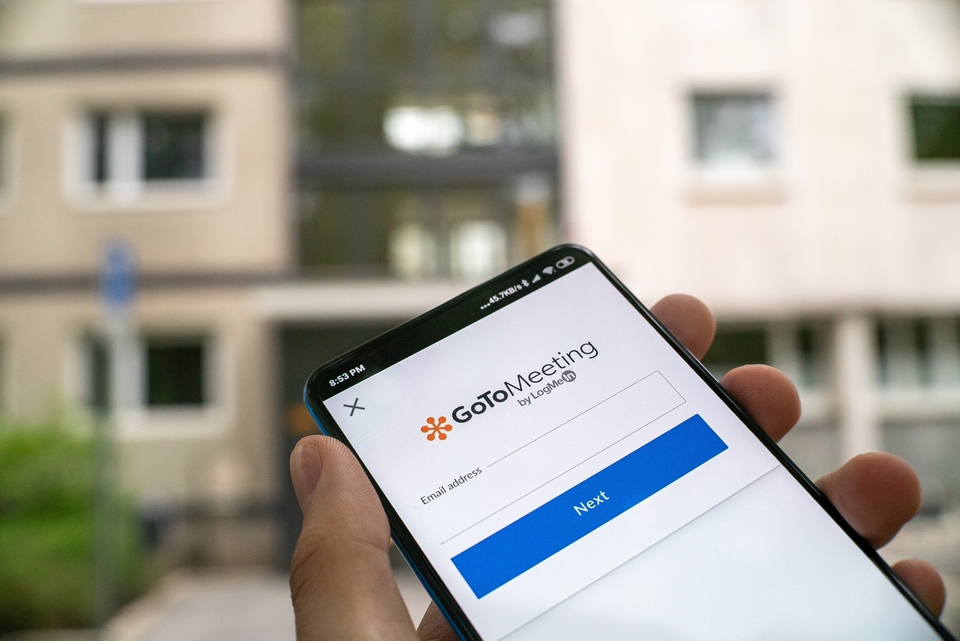
Show how you value everyone’s time by making sure the meeting stays on track, moves along as scheduled and covers the set agenda.
13. Review and summarise
Near the end of the meeting, review all action items and key insights from the meeting. Inform the attendees of the next steps and email your meeting notes to everyone soon after the meeting is over.
Video conferencing is currently in vogue as businesses continue to take the necessary precautions to protect the health of their employees whilst ensuring business continuity.
If you feel your corporate presentation skills are inadequate, it would help for you to study and master effective presentation skills. By taking these types of courses, you’ll be more at ease with conducting meetings or making presentations — whether online or in person. You can also have your employees register for such courses as part of their personnel development programmes.
Screenwise offers customised corporate training solutions delivered via video conferencing, so you and your staff can make good use of this time to learn something new and useful for your business.

Share this
Career focussed
Training in acting for film & television
Screenwise offers full-time and part-time intensive creative and technical accredited screen acting programs.
Explore acting courses